|
官方网站:http://raptor.martincarlisle.com/
RAPTOR is a flowchart-based programming environment, designed specifically to help students visualize their algorithms and avoid syntactic baggage. RAPTOR programs are created visually and executed visually by tracing the execution through the flowchart. Required syntax is kept to a minimum. Students prefer using flowcharts to express their algorithms, and are more successful creating algorithms using RAPTOR than using a traditional language or writing flowcharts without RAPTOR. 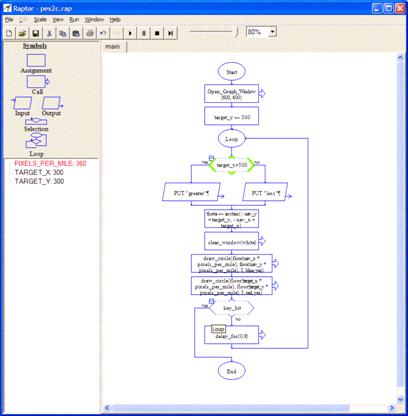
Raptor的主要工作界面
Other Operating Systems
RAPTOR is written in a combination of C# and A# (a port of Ada to the .NET Framework) and is only supported on Windows. We have experimented with Mono on Mac OS X and Ubuntu. The Mac version didn't run at all, but we were able to get RAPTOR running on Ubuntu with some features removed. Here's a zip with all of the files in case you want to try it.
About Modes
Did you know RAPTOR has modes? By default, you start in Novice mode. Novice mode has a single global namespace for variables. Intermediate mode allows you to create procedures that have their own scope (introducing the notion of parameter passing and supports recursion). Object-Oriented mode is new (in the Summer 2009 version)
RAPTOR is Free!
RAPTOR is freely distributed as a service to the CS education community. RAPTOR was originally developed by and for the US Air Force Academy, Department of Computer Science, but its use has spread and RAPTOR is now used for CS education in over 17 countries on at least 4 continents.
RAPTOR is free software, but donations to support web hosting, etc. are welcome!
|